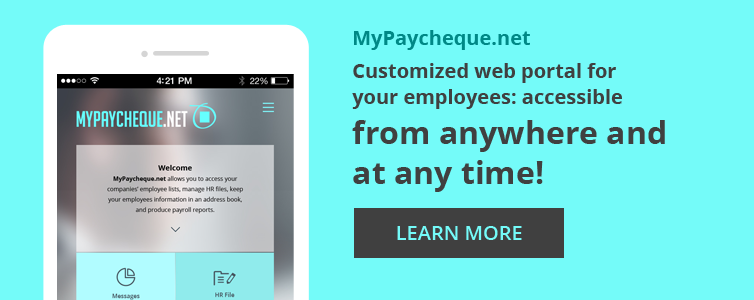3 easy tips
to improve
communication
in your teams
Team work is a balancing act between communication and work. If you spend too much time coordinating (read here: uselessly making meetings longer), nothing gets done. However, if you work in a vacuum, you get a mixed result.
To optimize a work team's performance, communications have to be as productive as possible. For example, the team members must:
- Be able to coordinate their work without necessarily having to meet for each detail.
- Be able to discuss easily and effectively when needed.
- Have easy access to the reference documents and important news that concern them.
A good starting point to reach these goals is to choose a set of tools that optimize coordination and maximize the results of discussions. Then you have to use these tools and develop good habits, and that takes discipline!
In this article, we propose a few easy tools to adopt and which could have a major impact on your team's results.
When projects multiply, it rapidly become important to have a system in place which allows team members to prioritize their work and know the progress of each project.
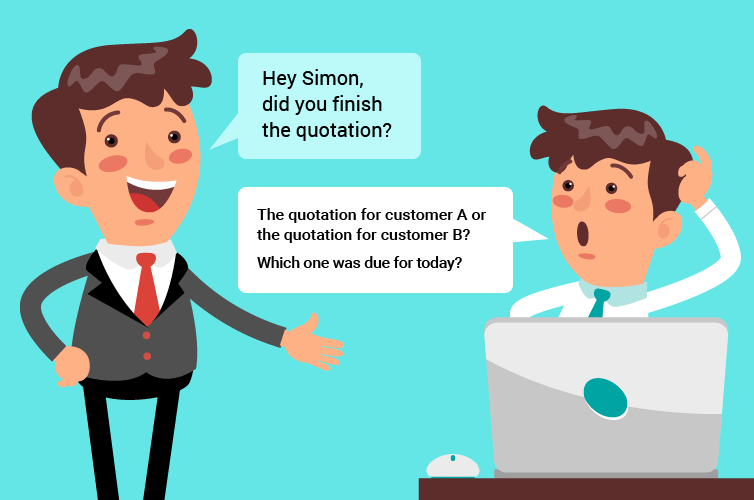
At a minimum, you need a common calendar easily accessible by all. To do this, use Google Calendar, which has the benefit of being free and is especially easily for other team members to adopt (since there's a good chance that they already use it).
Even more interesting is that you can take advantage of the many specialized project management and collaboration applications that are available on the web, such as Asana or Wrike. These applications can be used to plan, compartmentalize and coordinate projects. They can be used to assign tasks, define remittance dates, store files and rapidly know the status of each project.
One of the great things about Asana and Wrike is their progressive business model, which offers a free version for small teams. It doesn't cost anything to try and they are free to use, as long as the team isn't too big.
Project management and collaboration applications are useful for having an overall vision of the work to be done and to hold effective group discussions about specific projects. It might also be a good idea to set up spaces to hold informal discussions and to send quick messages. It's practically a necessity if some team members regularly telework.
Right now, Slack is probably the most popular business communication software. Slack is a multiplatform service designed specifically for the needs of a team in a professional context. Slack's basic functions are sufficient for most people and are offered for free.
Because it is very popular, there are a very large number of applications which integrate directly in Slack. More advanced users who have specific needs can even customize their software.
To avoid wasting a lot of time, the members of a team must be able to easily access the information that they need. They must be able to easily find the news that concerns them, their co-workers' contact information and documents that could be useful to them: frequently used forms, training manuals, their pay slips, etc.
For a very small business, this type of communication generally takes place in person or by email. However, when the business grows and has more employees, it becomes harder to communicate manually. To solve this problem, implementing an intranet quickly becomes the most efficient approach. By using turnkey cloud computing, such as the MyPaycheque.net platform, it is very easy and inexpensive to implement a web portal, even for a business that has to closely watch its expenses.
Everyone wins when you set up an intranet. One the one hand, employees see it as an effort to be transparent and are glad that they don't have to search to find the information they need. For managers, this is an ideal method to distribute important documents and make sure that their announcements are not lost between two emails.
To conclude: the importance of not taking off in all directions
If members of your team are particularly passionate about communication technologies, they may prefer to use different applications from the ones that you chose. You may want to listen to their suggestion: their favourite software may be better than the one that you originally chose!
However, it is important to make final choices and to ask your entire team to comply. The best communication tool is the one that everyone agrees to use.

The Acomba blog is brimming with articles on business, IT and business management.
Subscribe so you don’t miss a thing!

I am already subscribed