5 frequent
inventory
management
errors to
avoid
For a manufacturer, wholesaler, distributor or retailer, a good inventory management system protects the company's potential revenues.
Suboptimal management practices facilitate losses, theft and can lead to costly mistakes. Here are a few frequently committed inventory management mistakes (and proposed solutions).
Error #1 :
Relying on an Excel document
An electronic spreadsheet can be used to accomplish many things in a business, but efficiently maintaining an inventory is not one of them. Excel may be suitable for a business with very little stock, but not for organizations with a minimum size.
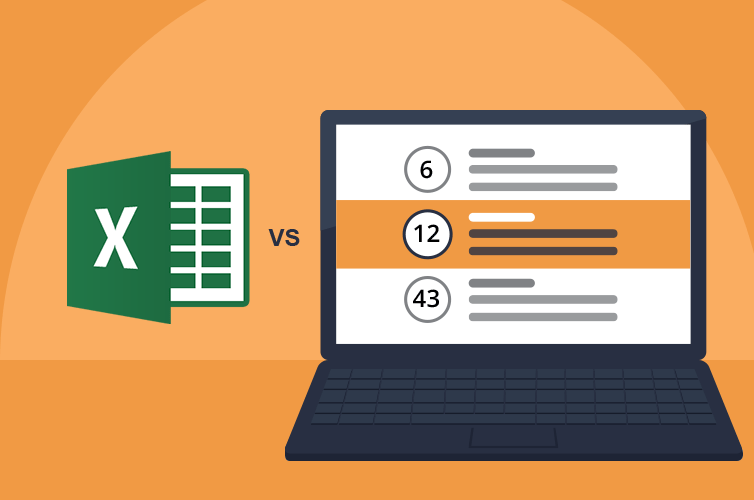
An Excel inventory management document:
- Is extremely long to update manually (and manual data entry has a great potential for error).
- Does not provide the actual quantities between updates (which means that you can't always rely on it).
- Affects decision making. Since it does not maintain an accurate history of inventory changes, it cannot be used to follow trends and make enlightened buying decisions.
If your inventory is slightly complex, obtain a true inventory management application. It will make your life easier.
Error #2:
Assigning SKUs without taking the time to reflect
One of the first things to do to properly structure an inventory is to assign a unique identifier (called a SKU) to each product.
A clear SKU system is an essential component of an efficient inventory management system. However, many businesses make the mistake of not establishing reference points before assigning identifiers to their products. The result is generally chaotic and opens the door to errors.
There are all sorts of tricks you can use to create useful SKUs that help an inventory system run smoother. To learn more, refer to our article on this topic.
Error #3 :
Not counting goods received
From the order with your supplier to delivery to your door, there are many steps in the handling process where mistakes can be made. That's why you always have to count the quantities received.
Of all possible causes for inventory errors, receiving is the one over which you can have the greatest control (compared to shoplifting, internal theft, cash register errors, etc.). All it takes is a little diligence!
If you receive several deliveries each week, think about getting a mobile barcode scanner. A scanner helps you guarantee the accuracy of the goods received and accelerates the receiving process. It also helps you with the rest of your daily work: inventory taking, adjustments, price checks, etc.
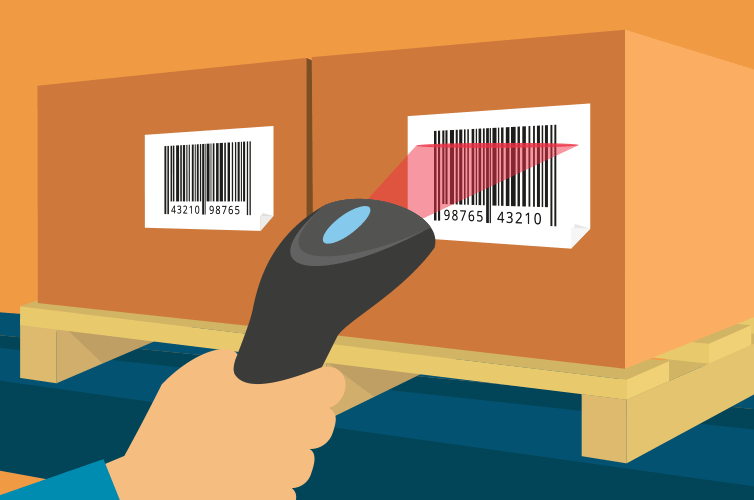
Error #4 :
Allowing each branch to manage its inventory its own way
For companies that have several branches and allow each one to manage its own inventory, it is important to make sure that the managers are all using the same methods.
To promote consistency between branches, you may want to acquire a management tool that links the inventory of each branch, which allows you to view the availability of a product in each store, supervise orders, etc.
Error #5 :
Losing revenues because of stock outs which could have been avoided
When events beyond your control occur, such as problems in the supply chain or a sudden and unexpected demand for a product, it may be difficult to avoid stock outs.
However, in normal circumstances, stock outs can be avoided by adopting good stocking and replenishment practices to order the right quantities of the right products at the right time.
Regardless of the management method that you choose to apply, several of the tricks presented in this article could help you to avoid stock outs:
- Using specialized software rather than an Excel document will help you to make more enlightened buying decisions (and allow you to determine inventory thresholds and to automatically integrate your purchases in your inventory and general ledger).
- Counting your goods received will provide you with reliable data to make your decisions.
- Standardizing and linking the inventories of all your branches will facilitate transfers of goods from one branch to another, if needed.
To avoid errors, it's best to work with the right tools
Even though managing your inventory is probably not the most exciting part of your day, adopting good practices can have a very real impact on your company's results. To help you, we have developed tools capable of automating and accelerating the most important aspects of inventory management work.
In addition to the advanced functions offered by the stocks and purchase management modules, Acomba users can customize their software by choosing from among a wide range of specialized compatible applications.
Contact one of our experts to discuss your inventory management needs.
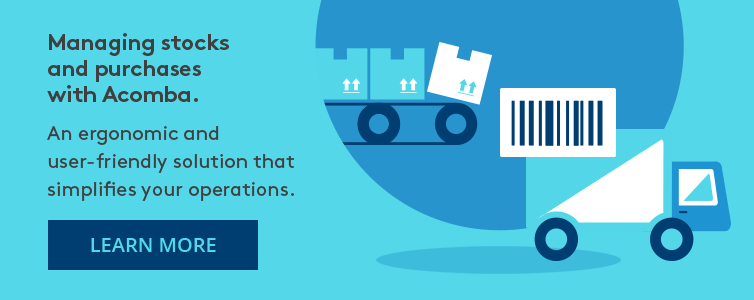

The Acomba blog is brimming with articles on business, IT and business management.
Subscribe so you don’t miss a thing!

I am already subscribed