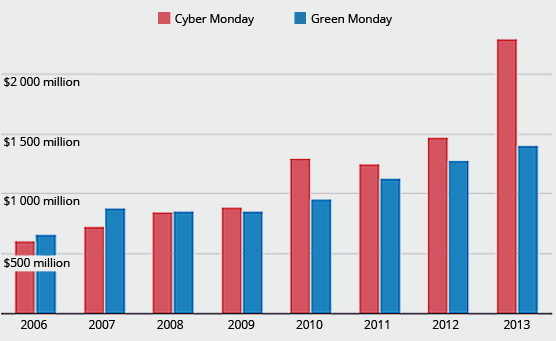How to prepare
your online
store for the
holiday season
Why fight the frantic crowds in shopping malls when you can order Christmas gifts from the comfort of your own home?
In 2014, this question crossed the minds of at least 53% of residents of Quebec and 63% of residents of Ontario, who chose to make their holiday purchases online rather than in a store. On a Canada-wide scale, online shopping grew 10% over 2013.
Will your online store be ready? Here are a few tips that could inspire you.
The busiest days of the holiday season
The first thing to do when preparing your online store is to determine when you want to send your communications and on which days you want to hold your promotions. Consumers do most of their shopping on the following days:
Black Friday
The day after Thanksgiving in the United States. It marks the beginning of the holiday shopping season and attracts more American consumers because they have the day off.
Cyber Monday
The Monday after Thanksgiving in the United States. According to a BMO survey, in 2013, almost half of Canadians were planning to make online purchases, an 11% increase over 2012.
Green Monday
Coined in 2007 by e-commerce veteran eBay, Green Monday refers to the Monday that falls at least 10 days before Christmas. It is generally before this day that online shoppers must order to be assured of receiving their packages before Christmas.
Super Saturday
Less known, Super Saturday refers to the last Saturday before Christmas. It’s the day for procrastinators, which is almost everyone! In the United States, it is the second most popular shopping day after Black Friday.
Boxing Day
Boxing Day, December 26, is the day after Christmas, but retailers generally stretch this promotion out over a slightly longer period. Boxing Day 2013 was the biggest day ever for e-commerce in the UK. In Canada, Boxing Day is more popular than Black Friday.
Advice to improve your online store during the holidays
Unless you have a fairly big marketing team, you should not focus on more than two events. Select your days according to your primary source of customers (Canada or the US).

Did you know?
In the US, holiday season sales account for almost one quarter of annual online sales.
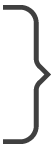
Web users who visit your site already know what kind of products you sell. What they want to know is if they will receive their package by Christmas and if they can return it if there’s a problem. (e.g. duplicate gift purchase).
Highlight this information. A banner is just one way to go about it. And if you offer Expedited Delivery, make it obvious, especially in the days that follow Green Monday, since Web users will be more inclined to pay for this type of service.
Web users who consult your online store during the holidays will likely be looking for gift ideas for their loved ones, even if they aren’t visiting your website for that purpose. Give them a helping hand!
Create a “Gift Ideas” page and display a banner with a Christmas theme that will redirect users to this page. You could even display the banner on your home page. If you offer a discount, highlight it to make the page even more attractive.
Google Trend Results
Web surfers start their holiday shopping in mid-October. The volume gets bigger in December, peaking from December 13 to 21.
If your activity sector and finances allow it, you could simply offer free delivery during your promotional period, even if you have to add a minimum purchase volume condition.
Given that delivery charges are one of the main obstacles to e-commerce, your holiday promotion could consist in offering free delivery rather than a discount on your product.
Remarketing consists in using Web advertising to reach past visitors of your online store. Remarketing uses ads in Google Adwords and Google Adsense, which detect cookies that your website leaves in a visitor’s browser when someone visits your site.
Remarketing is always useful, but even more so during the holiday season. This is the time of year when you want consumers to remember you! This is where you should invest if you have a more limited Web marketing budget.

Did you know?
To meet the demand during the 2014 holiday season, FedEx and UPS announced that they would hire 145,000 seasonal workers.
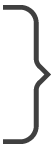
Last minute Web users will probably not be able to receive their packages before Christmas. However, nothing prevents them from buying your gift certificates and printing them on their own! If you have such a system, adapt your certificates to the holiday season and promote them, especially for Super Saturday.
Why not take advantage of your efforts to create new relationships with your customers?
When Web users buy your products, invite them to subscribe to your newsletter, either at the end of the purchase process or in the confirmation email. You can even offer a discount conditional on the user subscribing to your newsletter!

The Acomba blog is brimming with articles on business, IT and business management.
Subscribe so you don’t miss a thing!

I am already subscribed