SnapX: The introduction of artificial intelligence in Acomba
Everyone is talking about artificial intelligence. In theory, everyone wants it. However, in reality, there are often obstacles: high costs, implementation issues, technological limitations, etc. So, in many cases, that’s where it stops.
Knowing the problems that often arise with this type of project, when our team evaluated the potential of AI in Acomba, one thing was clear from the start: there was no question of developing costly “gadgets” whose only purpose would be to follow the crowd. We were looking for something concrete, which would be really practical and universally used by all our customers.
Universally used? Not that easy! Acomba has a very diversified clientele. We have tens of thousands of users in every imaginable sector, each with their own specific needs and priorities. However, there is one thing which almost unfailingly comes up, regardless of the industry: everyone has suppliers to pay. And a supplier to pay means an invoice to process.
SnapX: The quickest way to save receipts and invoices in Acomba

SnapX is actually quite simple: You take a picture of an invoice in the mobile application or web interface and the invoice (almost) automatically appears in Acomba. We say “almost” because there is a manager approval step before making the entry in the accounting software. But in general, everything is done with the least possible human intervention.
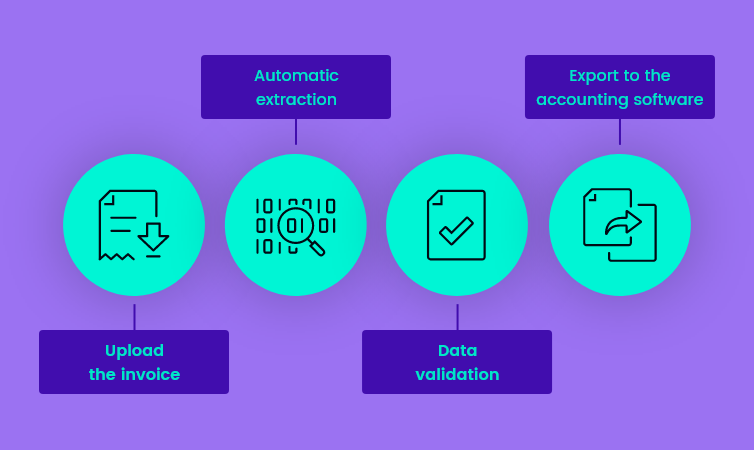
Optical character recognition (OCR) has existed for decades. But SnapX goes beyond simple OCR. Once the data are decrypted, the algorithm aims to really UNDERSTAND the content of the invoice. SnapX attempts to identify the supplier, recognize the amounts corresponding to taxes, etc. Next, all information is automatically updated in the appropriate place in the accounting software.
The goal of SnapX is to (1) reduce our users mental load when entering invoices, (2) reduce the time spent processing invoices and (3) reduce the risk of error.
When we were looking for testimonials to enhance the SnapX website, one user simply told us that SnapX “is almost like having another employee”. That’s great to hear, because that is the whole idea behind the product: Release humans from boring tasks so that they can focus on activities that generate value for their organization. In our opinion, that is where artificial intelligence shines the most.
How much does SnapX cost?
Right now, SnapX is available for free (up to 25 invoices per month) for all Acomba users. Packages are also available for those who process a large number of invoices (see the details on the SnapX website).
To start using SnapX with Acomba:
Access the SnapX integration procedure
To take a closer look at SnapX, we invite you to view the rebroadcasting of the launch webinar (available in French only, sorry!). To view the product demo directly, skip the first 5 minutes!
What lies ahead for SnapX?
Of course we are not stopping there. We are constantly developing SnapX with the help of user feedback. We already have a large catalogue of improvements and new features that will be developed.
Among the upcoming new features, we are excited about the processing of invoices by email. Once it is deployed, you will be able to send invoices directly to SnapX by email so that they are processed and sent in the accounting software. For example, users will be able to set a rule in Outlook to automatically transfer certain invoices received by email to SnapX.
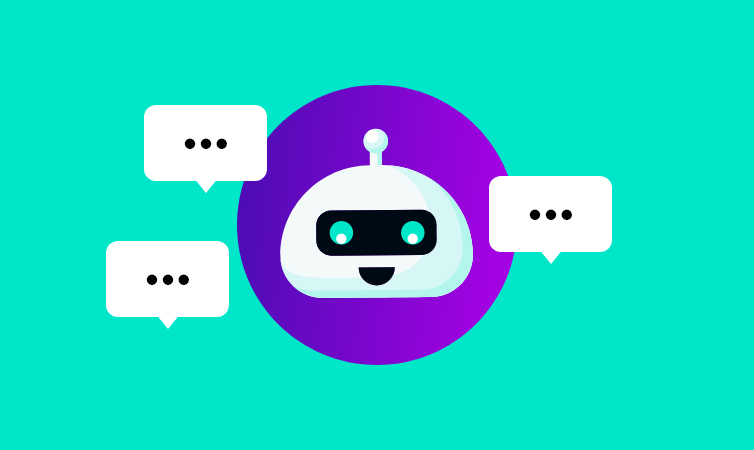
Since SnapX is designed to be easily integrated in various software applications, we soon expect to deploy this functionality in Acomba GO and Avantage SMB. If you are a software developer and you would like to explore the potential of integrating SnapX in your product, do not hesitate to contact us. Our product owner would like to talk to you!

The Acomba blog is brimming with articles on business, IT and business management.
Subscribe so you don’t miss a thing!

I am already subscribed