Create a product
The Product window is used to enter information on products in order to:
- Facilitate invoicing.
- Produce complete inventory reports.
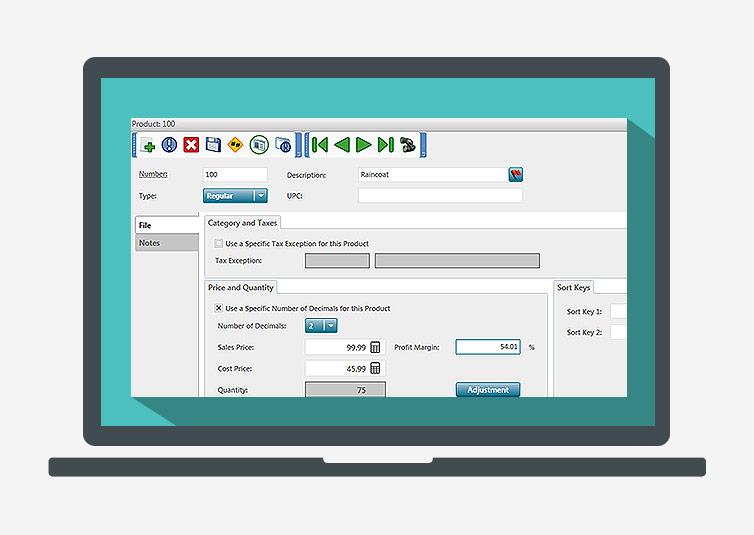
To create a product file, proceed as follows:
- In the Inventory tab, Products group, click the Products arrow button and select Create a Product.
- Select the Type of product: regular or service.
- Enter the appropriate information in the tabs:
- File: Sales price, cost price and quantity in stock. The profit margin is calculated automatically based on the sales price and cost price.
- Notes: Relevant information about the product. Notes can be displayed when invoicing and printed on the invoice.
- Click
to save the product file.
This button displays the Inventory Adjustment window in order to enter the variation of product quantity and its new cost price, if applicable.
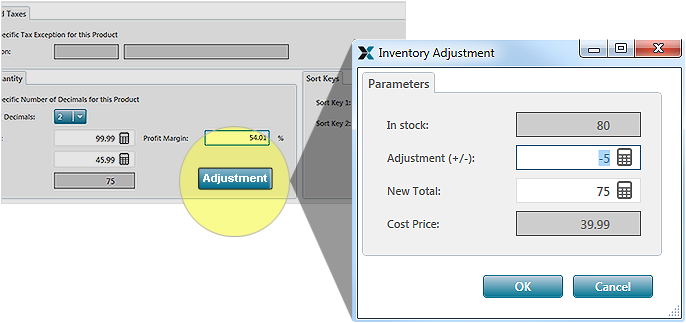
Help topics
in the software
You can access Acomba X help topics using the 
 to save the product file.
to save the product file.